PDGA Tournament Central Help
Table of Contents
- Pre-Event Setup
- Player Check-In
- Groups and Tee Times
- Scoring Management
- Multiple Scorekeepers
- Finances
Tournament Central is an additional interface built on top of Tournament Manager, specifically targeted toward the tournament-day activities. Tournament Central is designed to walk the Tournament Director (TD) through the steps of:
- Pre-Event Setup
- Enabling Digital Scorecard
- Enabling Check In
- Entering Round Settings
- Entering Layout Information
- Entering Financial Information for Payouts
- Day-of Activities
- Checking players in
- Assigning groups for shotgun or tee time start
- Monitoring hole scores
- Editing hole scores
- Publishing Payouts
This document will guide the user through all aspects of Tournament Central. Note that Tournament Central interoperates seamlessly with Tournament Manager. Both systems write their data to the same database, so any changes made in one system will automatically be recognized by the other. If you feel more comfortable, you can still use certain features in Tournament Central and other features in Tournament Manager. Tournament Central is designed to provide a smoother and easier experience, but it does so at the cost of some detailed features. Tournament Manager offers more options in the way of player management, spreadsheet import, data export, and detailed financial reporting.
To access Tournament Central, click the link at the very bottom of any page in Tournament Manager.
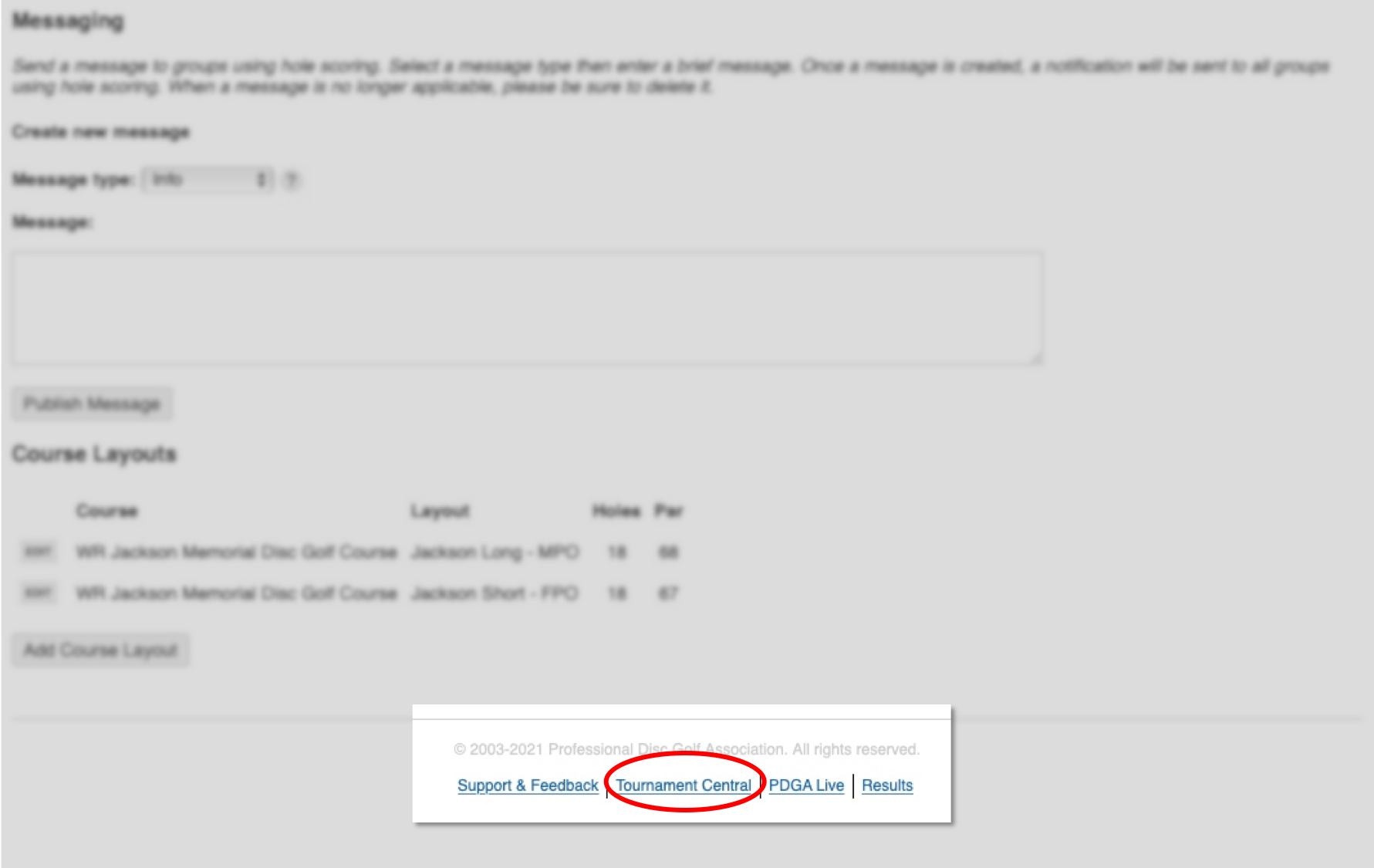
Follow the instructions on the Tournament Manager Help page for all information about sanctioning your tournament, setting up registration, and logging into your Tournament Manager account. https://www.pdga.com/help/tournament-management#getting-started
