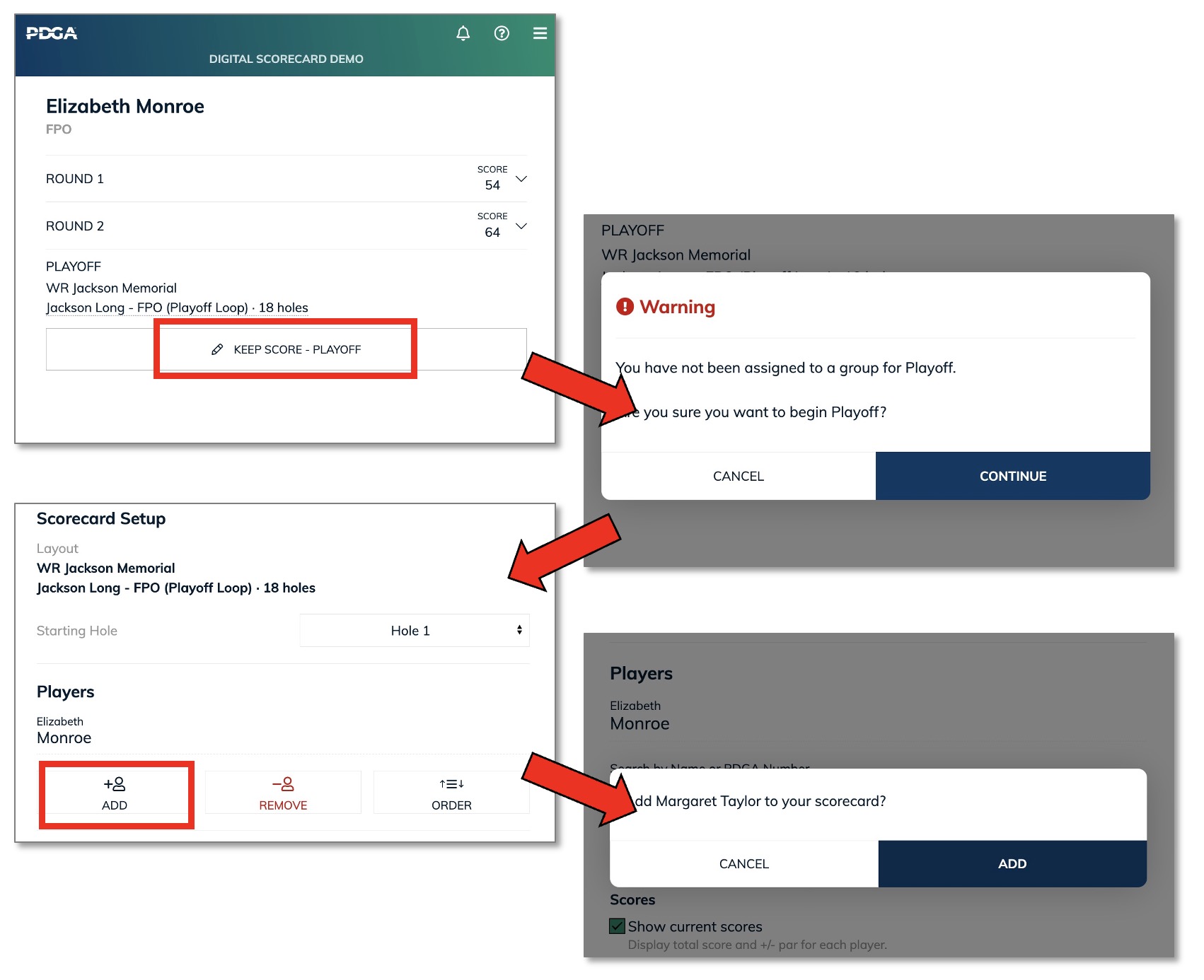PDGA Tournament Manager Help: Playoffs for Tiebreakers
Playoff Tiebreakers
Tournament Manager and Digital Scorecard offer a playoff procedure for first-place tiebreakers. This process is only applicable for ties for first place - all further ties remain officially tied in the standings. This system allows players to use Digital Scorecard to score their playoff, and Tournament Manager will automatically be updated with the winner of the playoff as recorded by the players. If you choose to not enable the Playoffs function, you can still manually select the winner of the playoffs on the Scores page for each division. Playoffs should not be enabled if you are running a flex-start event where tiebreakers will not be held.
The playoff setup and procedure can be accomplished with the following steps:
Enabling Playoff
Playoff tiebreaker is an option to enable in Tournament Manager. If you choose to not enable it, you will have to manually select the winner of each division on the Scores page, if applicable. To enable Playoffs, simply check the "Playoffs" box on the Setup page of Tournament Manager and click "Update Event Information".
Enable the Playoff option in Tournament Manager.
Playoff Layouts
A Playoff round behaves like an extra round at the end of your tournament. To have a Playoff work properly, you first must set up the layout that each division will play for their tiebreaker. Per the PDGA Competition Manual, playoffs should begin on hole 1 of the layout that each division played for their final round. As the TD, you have the ability to change the starting hole, use a different set of holes in a loop, or use an aggregate playoff, provided that you communicated this to your players before the event.
Assign Playoff layouts to each division.
Setting up the playoff layout is exactly the same as setting up a layout for a normal round. The layout should contain enough holes to ensure that the playoff will be decided before the players run out of holes in the layout. It is recommended you include 18 holes in your layout, even though playoffs will likely be decided within a handful of holes. Whether you choose to use sudden-death or aggregate playoffs does not matter for layout setup.
- Sudden-death or Aggregate playoff starting on hole 1 of an existing layout. You can simply reuse one of the existing Layouts already in TM for the Playoff round. Simply choose the correct layouts in Layout Assignments, and all the layout information (par, distance, hole notes, etc) will be included in Digital Scorecard like a normal round.
- Sudden-death or Aggregate playoff on a modified layout. Create a new layout and modify it as necessary. Be sure to modify the Hole Numbers in the layout to the correct labels. If the playoff is set to repeat a group of holes in a loop, create a layout with back-to-back copies of the holes and their information.
Example layout for a playoff of holes 1-17-18 in a loop.
Assigning a custom playoff layout to divisions.
Player Playoff Procedure
As soon players submit their scores in Digital Scorecard and there is a tie for first place, the system will automatically show the Playoff process on PDGA Live.
PDGA Live will automatically generate a playoff section showing the full playoff layout.
The tied players need to proceed to the starting hole and create their own scorecard. The scorekeeper must sign in, click the button for "Playoff", and add their opponent(s) to their scorecard.
Players need to manually create their card in Digital Scorecard.
Players need to determine when their playoff is finished and click "Finish Playoff" inside the "Card" tab on Digital Scorecard. When keeping score, the scorekeeper can leave a player's score blank if that player has been eliminated from the playoff. The winner will be determined first by the player with the most holes played, and if multiple players have same number of holes played, then the lowest score among those players.
Players need to click "Card" and "Finish Playoff" when finished.
After the players have submitted their scorecard for the playoff, the winner will be reflected on PDGA Live, the PDGA results page, and in Tournament Manager. You do not have to manually select the winner of the playoff in Tournament Manager.
PDGA Live will show playoff scores and winner.
Editing
In Tournament Manager, you can verify that the proper winner has been recorded by looking at the Payouts page for that division. If there was an error in the playoff scorekeeping, the scores can be edited in Tournament Central, and any changes you make will properly affect the winner on PDGA Live, the PDGA results page, and the Payouts section of Tournament Manager. After you
If necessary, you can edit the scores for the playoff in Tournament Central.